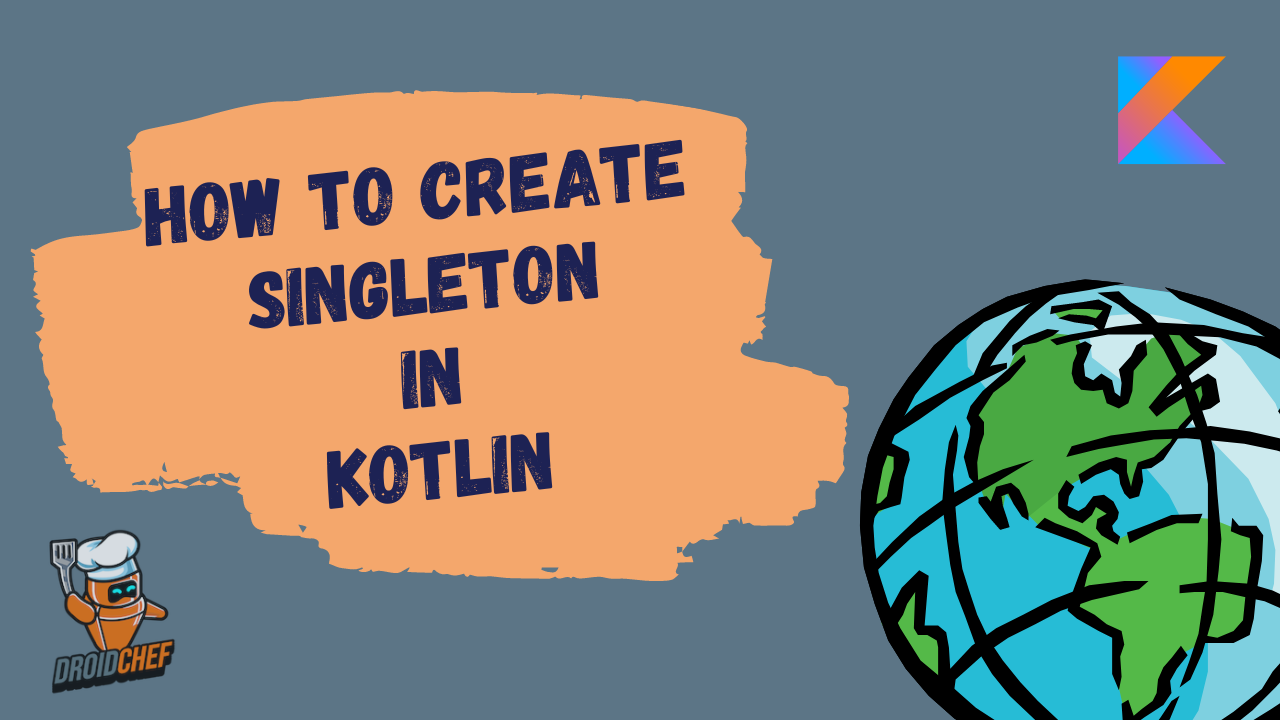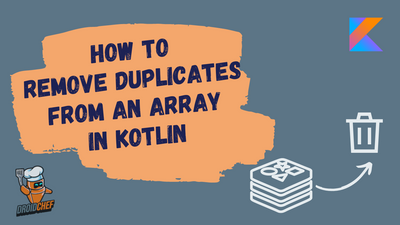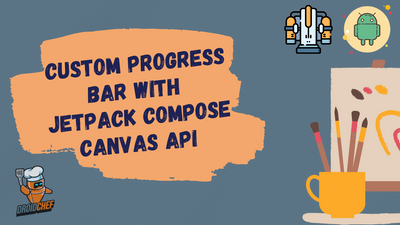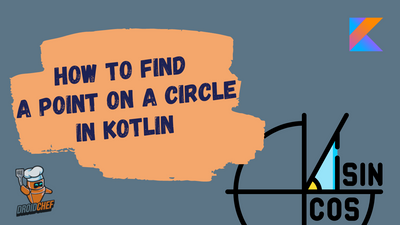What is a Singleton in Kotlin
A singleton is a class that can only have one instance. This means that any time you try to create a new instance of that class, it will return the same object that was created before. Kotlin has several ways to create singletons. In this article, we'll show you how to create singletons in Kotlin using different methods.
How to Create a Singleton in Kotlin
Kotlin has several ways to create singletons. The most common way is to use the object keyword. When you use the object keyword, Kotlin creates an object for you and initializes it when the program starts. This method is great for singletons that don't require any initialization code.
To create a singleton with the object keyword, you simply need to declare a class with the object keyword:
object MySingleton {
// initialize code here
}MySingleton will be created when the program starts, and you can access it by using MySingleton().
Another way to create a singleton in Kotlin is to use a companion object. A companion object is an object that is associated with a class. You can think of it as a static member of a class in Kotlin. To create a companion object, you need to declare it inside the class:
class MyClass {
companion object {
// initialize code here
}
}MyClass.Companion will be created when the program starts, and you can access it by using MyClass.Companion().
When to Use Singletons in Kotlin
Singletons are often used in applications that need to manage global state. For example, a singleton might be used to manage a database connection or a network request queue. Singletons can also be used for simple things like creating a logger or managing configuration options.
Tips for creating an effective and efficient Singleton class in Kotlin
- Use the object keyword if you don't need to initialize any code when the program starts. This is the simplest and most efficient way to create a singleton.
- Use a companion object if you need to initialize code when the program starts. This is a good way to create a singleton if you need to perform some initialization tasks, such as connecting to a database or loading configuration options.
- Keep your singletons small and focused on a single task. Singletons that try to do too much can be difficult to manage and can lead to code that is hard to understand and maintain.
- Avoid using singletons for things that can be easily accomplished with other object-oriented features, such as inheritance or composition. Singletons should only be used when absolutely necessary.
Conclusion
Singletons are a useful design pattern that can be used in many situations. Kotlin has several ways to create singletons, and the most appropriate method depends on the specific needs of your application. In general, you should use the object keyword if you don't need to initialize any code when the program starts. If you need to initialize code, then using a companion object is a good choice. Keep your singletons small and focused on a single task, and avoid using them for things that can be easily accomplished with other object-oriented features. With these tips in mind, you can efficiently and effectively use singletons in your Kotlin applications.